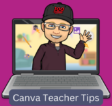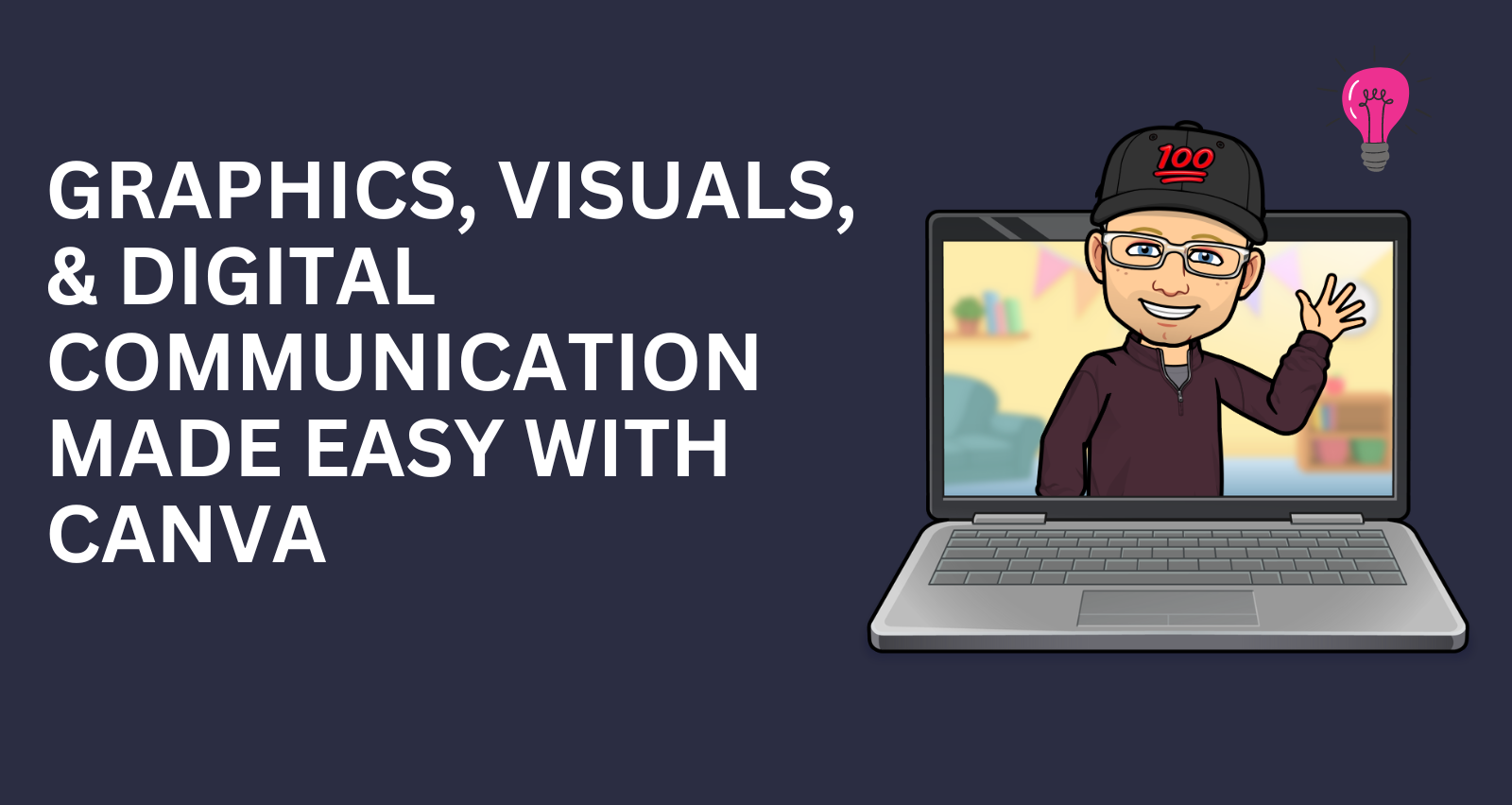
Your Visual Literacy Growth Begins Here
Develop Incredible Student Lessons
Design Powerful Visual Graphics and Presentations
Earn CEU's and University Extension Credits
Explore The Full Course Today
Review the course syllabus, check prices and more.
Initial Course Lessons
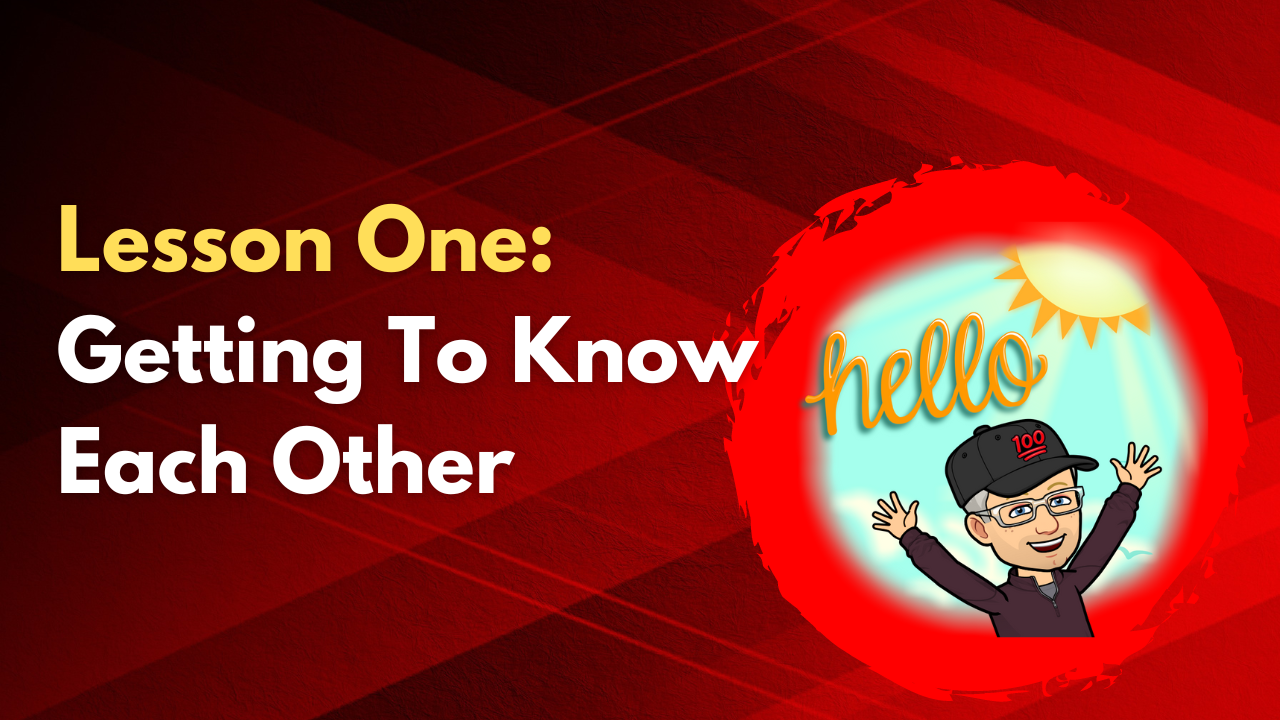
Lets get to know each other and share our interests in using Canva for education.

Canva.com makes creating graphics super easy and fun. Gone are the awful days of using complex programs like Photoshop.
Setup your Canva.com account and apply for the free pro license for educators.
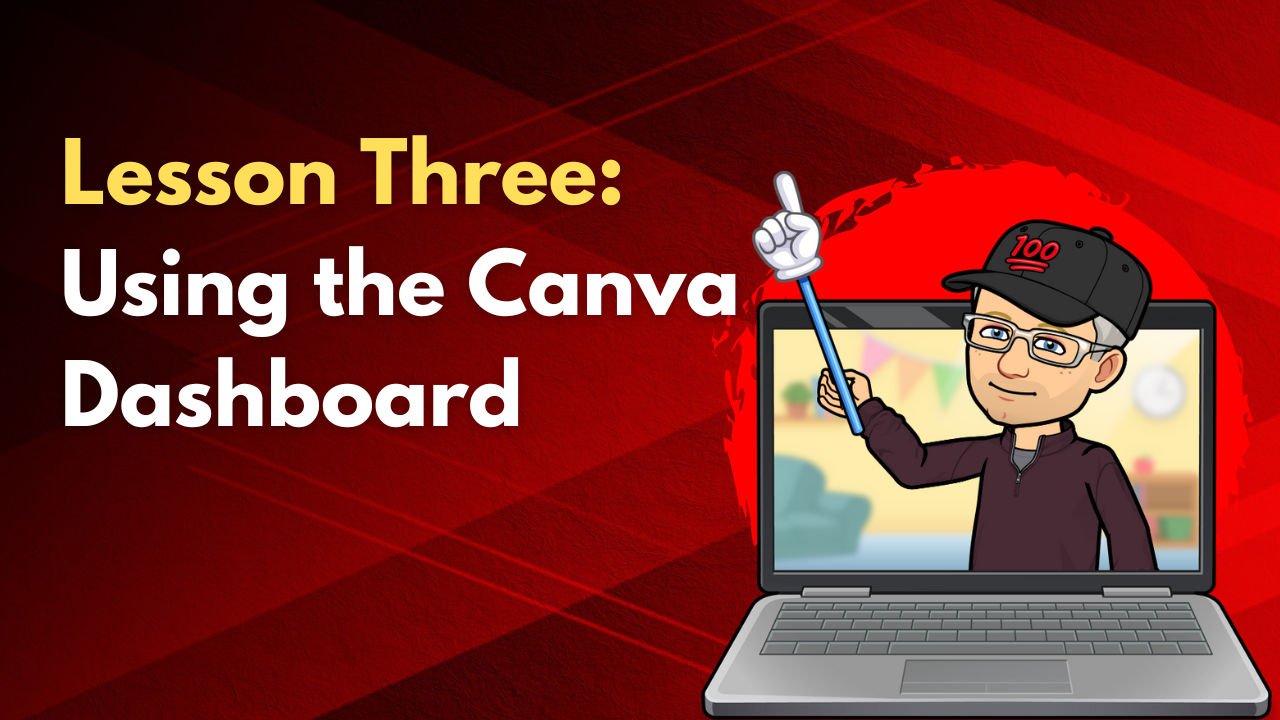
The Canva dashboard is one of the most powerful dashboards on the planet! While that is likely an exaggeration, it is not far from the truth. It is hard to see just how powerful it is as many of the tools lie behind the surface. As a design company, Canva made sure to have a dashboard that is easy to use and understand. Good on them!
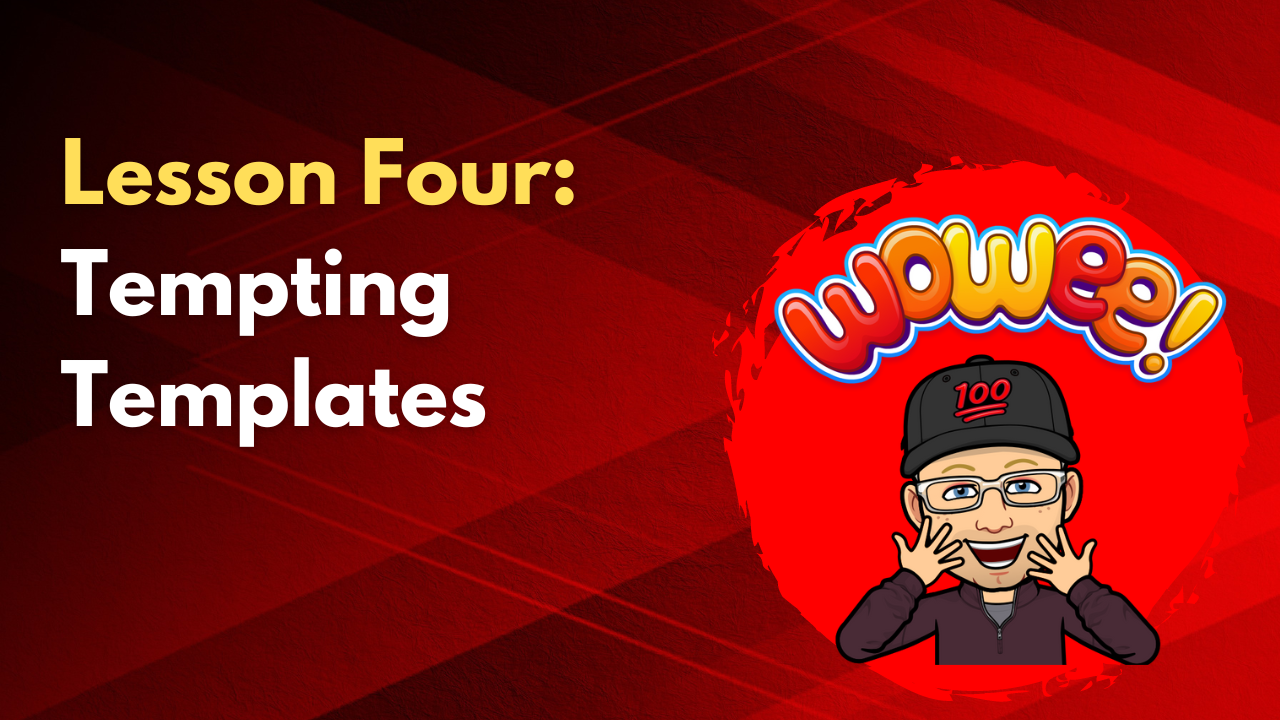
The templates take the average person (like me and maybe you) and make them look “Canva Cool”. The quality of the templates are first rate and easy to modify.

While it is hard to say what the best part of Canva is (there are so many best parts!), surely the amount of elements (images, pictures, videos, audio, etc.) available is at the top of the list. This is especially true if you have a paid pro account or the free teacher pro account.
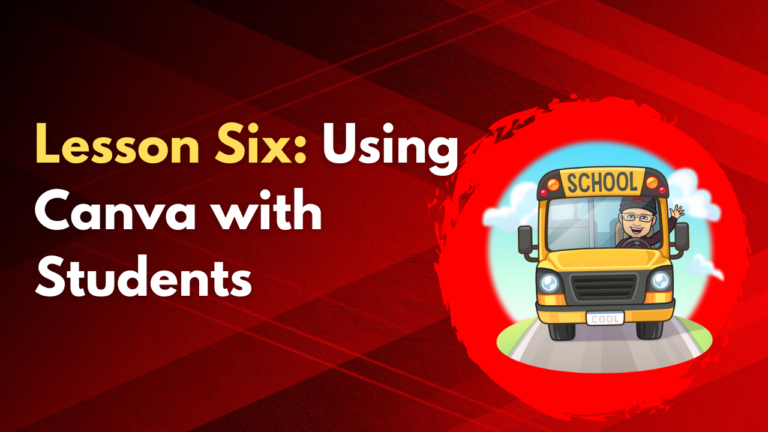
Bringing Canva into the classroom is a huge bonus to students. It creates fantastic opportunities to teach the skills of visual communication and the importance of design.

Canva has some strong audio and video capabilities. For example, you can mix music, edit videos, send messages, build screencasts, and more. While various other stand-alone apps provide more capability, Canva has it all in one place and may meet your needs.

Good design standards push us to be consistent in how our work looks. While we have the freedom to innovate along the way, your viewers (students, parents, colleagues, etc.) appreciate a consistent color scheme and font choice. This helps the viewer better understand what you are communicating and the rules that surround the ways you communicate.

Canva has a helpful organization system much like the ones you may be familiar with in Google Drive or Office 365. While you may not feel compelled to use it in the beginning, after a while you may be clambering for some organization.
Explore The Full Course Today
Review the course syllabus, check prices and more.